Testing please
Re: Testing please
Oh, and I seem to be running Firefox 3.5
They say that in the Army,
the women are mighty fine.
They look like Phyllis Diller,
and walk like Frankenstein.
the women are mighty fine.
They look like Phyllis Diller,
and walk like Frankenstein.
- Teaos
- 4 Star Admiral

- Posts: 15379
- Joined: Tue Jul 17, 2007 4:00 am
- Commendations: The Daystrom Award
- Location: Behind you!
Re: Testing please
There are a few ways to do it, since I usually have MS paint running I just bring up the screen I want up, press "print screen" which is usally up the top right of the keypad, then bring up paint, press Ctrl+v and it will paste the screen there, then just cut it down, high light if you want to, save it to photoshop and post it like normal.
What does defeat mean to you?
Nothing it will never come. Death before defeat. I don’t bend or break. I end, if I meet a foe capable of it. Victory is in forcing the opponent to back down. I do not. There is no defeat.
Nothing it will never come. Death before defeat. I don’t bend or break. I end, if I meet a foe capable of it. Victory is in forcing the opponent to back down. I do not. There is no defeat.
- IanKennedy
- Site Admin

- Posts: 6204
- Joined: Mon Jul 09, 2007 2:28 pm
- Location: Oxford, UK
- Contact:
Re: Testing please
Yup that's about it. Control-printscreen and Alt-printscreen copy either the current window or the whole screen (I can't remember which does what but it's easy to figure out) to the clipboard. You can then paste it into MS Paint (in accessories on the start menu) and save it as a JPG. You can then either send it to me via email or post it into something like photobucket and paste the url on the website as an IMG.
email, ergo spam
Re: Testing please
I'm sorry, but for SOME reason, it's just not working for me. Anyway, direct your attention to the Ambassador Class entry........the larger text is all over the place.
They say that in the Army,
the women are mighty fine.
They look like Phyllis Diller,
and walk like Frankenstein.
the women are mighty fine.
They look like Phyllis Diller,
and walk like Frankenstein.
- IanKennedy
- Site Admin

- Posts: 6204
- Joined: Mon Jul 09, 2007 2:28 pm
- Location: Oxford, UK
- Contact:
Re: Testing please
Looks fine to me. Please can you tell me details of your system. What web browser and version, what system (PC/Mac) and version (XP, Vista, MacOS X) etc.Mark wrote:I'm sorry, but for SOME reason, it's just not working for me. Anyway, direct your attention to the Ambassador Class entry........the larger text is all over the place.
email, ergo spam
Re: Testing please
I'm running XP on a PC.......firefox 3.5 (the latest download)
They say that in the Army,
the women are mighty fine.
They look like Phyllis Diller,
and walk like Frankenstein.
the women are mighty fine.
They look like Phyllis Diller,
and walk like Frankenstein.
- IanKennedy
- Site Admin

- Posts: 6204
- Joined: Mon Jul 09, 2007 2:28 pm
- Location: Oxford, UK
- Contact:
Re: Testing please
OK, the next test version is up and I think it's working pretty much everywhere for Windows, Mac and Linux. Same URL as before:
http://www.ditl.org/indextext.php
Before you say that it is not working please ensure you reload the page. On most browsers you can do this by right clicking in the frame and selecting refresh (or This frame > Refresh / Reload).
Anyway I've testing with the following web browsers:
Windows:
Firefox 3.0.11
Firefox 3.5
Safari 4
Opera 9.6x
Opera 10.x beta
Chrome
Macintosh:
Firefox 3.0.11
Firefox 3.5
Safari 4
Opera 9.6x
Opera 10.0 beta
Linux:
Firefox
Opera 9.6x
And yes, I have a Mac that can run all of this at the same time.
Once again, if you have an issue I need to know the platform and web browser you are using (including versions please).
http://www.ditl.org/indextext.php
Before you say that it is not working please ensure you reload the page. On most browsers you can do this by right clicking in the frame and selecting refresh (or This frame > Refresh / Reload).
Anyway I've testing with the following web browsers:
Windows:
Firefox 3.0.11
Firefox 3.5
Safari 4
Opera 9.6x
Opera 10.x beta
Chrome
Macintosh:
Firefox 3.0.11
Firefox 3.5
Safari 4
Opera 9.6x
Opera 10.0 beta
Linux:
Firefox
Opera 9.6x
And yes, I have a Mac that can run all of this at the same time.
Once again, if you have an issue I need to know the platform and web browser you are using (including versions please).
email, ergo spam
-
Captain Picard's Hair
- Rear Admiral

- Posts: 4042
- Joined: Thu Nov 29, 2007 3:58 am
- Location: Right here.
Re: Testing please
1) it loaded almost instantly
2) I'll show you what it looks like:
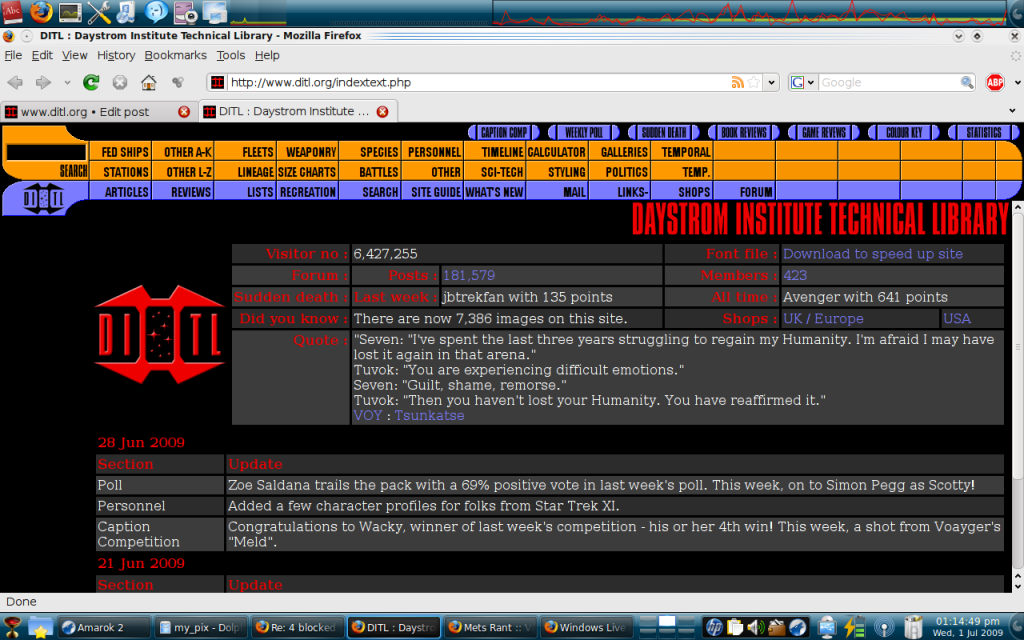
latest release of Kubuntu Linux (KDE 4.2 desktop environment) / Firefox 3.0.11 (I have 3.5 installed alongside it but haven't installed the java & flash plugins yet so I'm not using it)
2) I'll show you what it looks like:
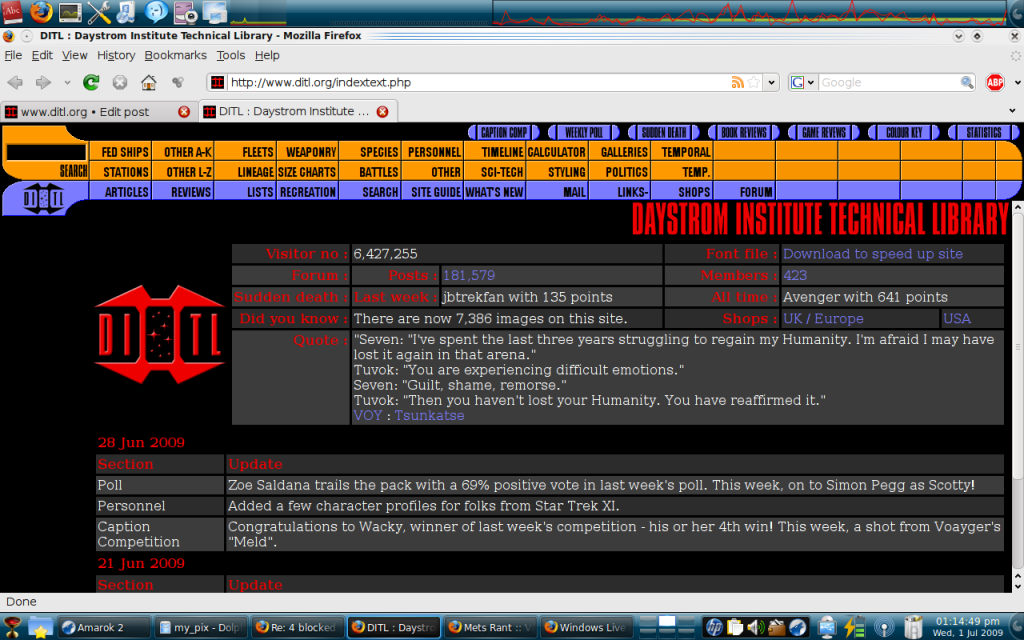
latest release of Kubuntu Linux (KDE 4.2 desktop environment) / Firefox 3.0.11 (I have 3.5 installed alongside it but haven't installed the java & flash plugins yet so I'm not using it)
Last edited by Captain Picard's Hair on Wed Jul 01, 2009 10:21 pm, edited 1 time in total.
"If you can't take a little bloody nose, maybe you ought to go back home and crawl under your bed. It's not safe out here. It's wonderous, with treasures to satiate desires both subtle and gross... but it's not for the timid." Q, Q Who
-
Mikey
- Fleet Admiral
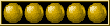
- Posts: 35635
- Joined: Fri Jul 27, 2007 3:04 am
- Commendations: The Daystrom Award
- Location: down the shore, New Jersey, USA
- Contact:
Re: Testing please
Looks fine on IE 8. Oroginally had some sizing issues with the text on the buttons, but a refresh and a click on compatability view cleared that up. The blocky font is OK with me; the only thing I noticed is that under "personnel," "Montgomery" didn't quite fit on the button for Scotty's entry.
I can't stand nothing dull
I got the high gloss luster
I'll massacre your ass as fast
as Bull offed Custer
I got the high gloss luster
I'll massacre your ass as fast
as Bull offed Custer
- IanKennedy
- Site Admin

- Posts: 6204
- Joined: Mon Jul 09, 2007 2:28 pm
- Location: Oxford, UK
- Contact:
Re: Testing please
Hmm... the blocky font is an odd one. I'm seeing it on one of my machines running XP, but on another one it's fine. The only thing I can currently think is a difference is that one machine has MS Office installed and the other doesn't. The one with Office is the one with the better font display. Do you have office or not?
email, ergo spam
-
Mikey
- Fleet Admiral
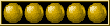
- Posts: 35635
- Joined: Fri Jul 27, 2007 3:04 am
- Commendations: The Daystrom Award
- Location: down the shore, New Jersey, USA
- Contact:
Re: Testing please
You nailed it - XP, IE 8, no MS Office.
I can't stand nothing dull
I got the high gloss luster
I'll massacre your ass as fast
as Bull offed Custer
I got the high gloss luster
I'll massacre your ass as fast
as Bull offed Custer
- IanKennedy
- Site Admin

- Posts: 6204
- Joined: Mon Jul 09, 2007 2:28 pm
- Location: Oxford, UK
- Contact:
Re: Testing please
OK, I've just tried a few things on the machine that was producing blocky fonts and I've improved it vastly.
- Right click on the background.
- Select properties from the popup menu.
- Select the Appearance tab.
- Click the Effects button.
- Click the second checkbox (use the following method to smooth edges of screen fonts).
- Select ClearType from the drop down list below.
Does that make a difference?
- Right click on the background.
- Select properties from the popup menu.
- Select the Appearance tab.
- Click the Effects button.
- Click the second checkbox (use the following method to smooth edges of screen fonts).
- Select ClearType from the drop down list below.
Does that make a difference?
email, ergo spam
-
Mikey
- Fleet Admiral
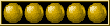
- Posts: 35635
- Joined: Fri Jul 27, 2007 3:04 am
- Commendations: The Daystrom Award
- Location: down the shore, New Jersey, USA
- Contact:
Re: Testing please
None at all. If I view it in compatability view, I get the button titles sized right, but in that blocky text. If I don't, I get a nicer, finer font but with the sizing issues.
I can't stand nothing dull
I got the high gloss luster
I'll massacre your ass as fast
as Bull offed Custer
I got the high gloss luster
I'll massacre your ass as fast
as Bull offed Custer
-
Sonic Glitch
- Rear Admiral

- Posts: 6026
- Joined: Thu May 22, 2008 2:11 am
- Location: Any ol' place here on Earth or in space. You pick the century and I'll pick the spot
Re: Testing please
This is what I got, using IE 7, Windows XP w/ Microsoft Office and Cleartype---the same thing I got w/out using cleartype... Is this supposed to be it?
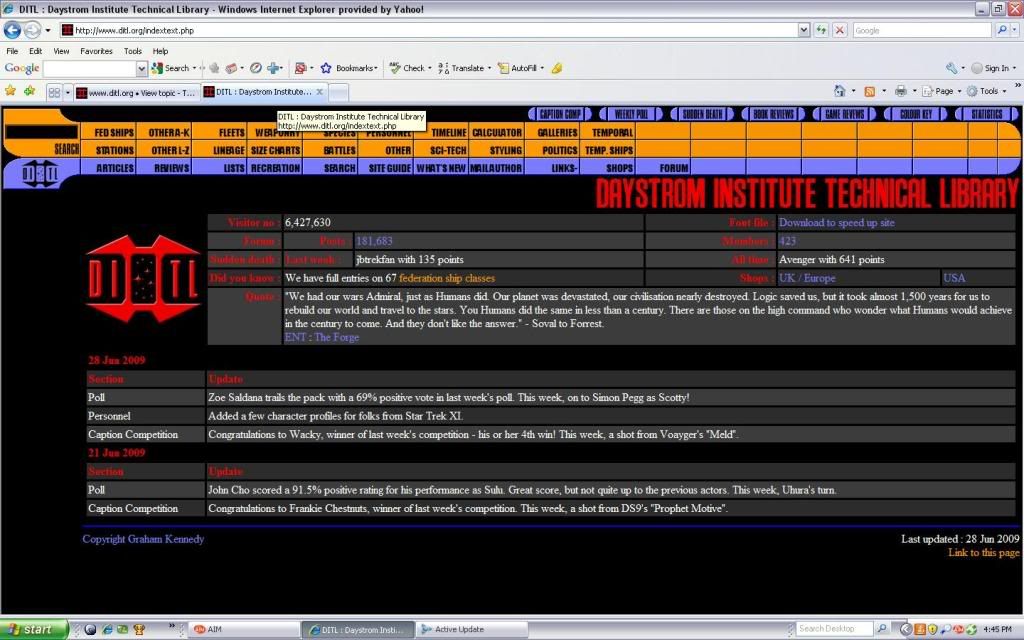
Edited by Ian to add image tag
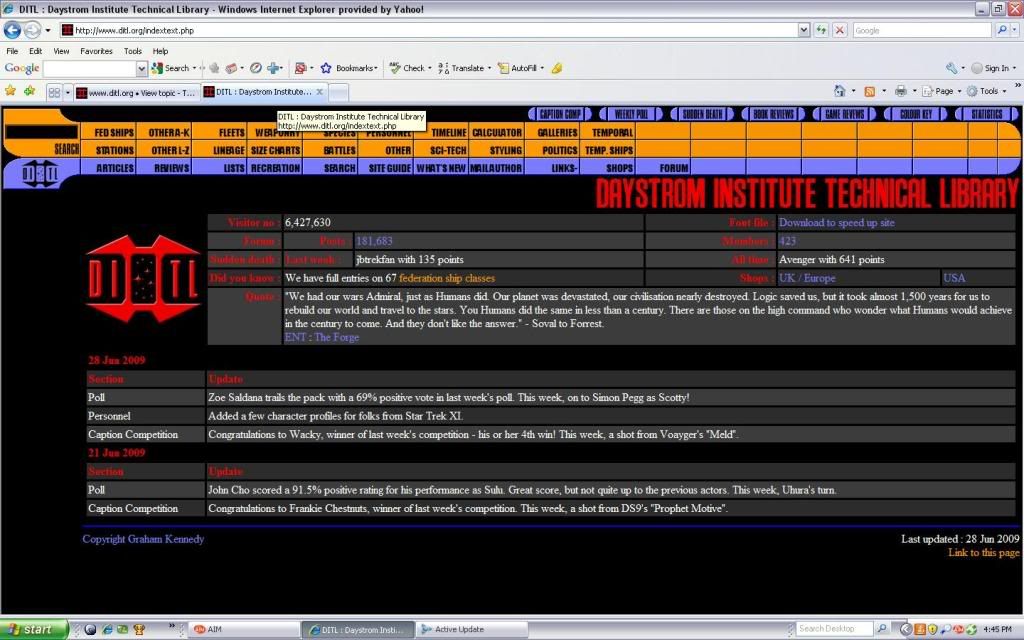
Edited by Ian to add image tag
"All this has happened before --"
"But it doesn't have to happen again. Not if we make up our minds to change. Take a different path. Right here, right now."
"But it doesn't have to happen again. Not if we make up our minds to change. Take a different path. Right here, right now."
- IanKennedy
- Site Admin

- Posts: 6204
- Joined: Mon Jul 09, 2007 2:28 pm
- Location: Oxford, UK
- Contact:
