Feel free to call me an idiot but...
On my home computer and work computer(s) everytime I come onto the main site, the font for the LCARS is not what (I think) it's supposed to be. It's almost the same size as the 'buttons' themselves, in bold and I can't tell what font it is.
Now I vaguely remembering that you have to download the font for it show. My computer has a ton of Trek style and other fonts.
Oddly, my iPhone doesn't have this problem.
Font
Font
"Don't underestimate the power of technobabble: the Federation can win anything with the sheer force of bullshit"
-
Mikey
- Fleet Admiral
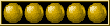
- Posts: 35635
- Joined: Fri Jul 27, 2007 3:04 am
- Commendations: The Daystrom Award
- Location: down the shore, New Jersey, USA
- Contact:
Re: Font
Once in a while I get the same thing, but the font returns to what it's supposed to be when I click a button. As for your iPhone, your life will be easier if you try the mobile-optimized site - http://www.ditl.org/indextouch.php
I can't stand nothing dull
I got the high gloss luster
I'll massacre your ass as fast
as Bull offed Custer
I got the high gloss luster
I'll massacre your ass as fast
as Bull offed Custer
- IanKennedy
- Site Admin

- Posts: 6163
- Joined: Mon Jul 09, 2007 2:28 pm
- Location: Oxford, UK
- Contact:
Re: Font
It used to be the case that you needed to download a font to make the site faster. Now that is all history. Currently you just need a modern web browser (IE 6 or above, FF 3.5 or above, Safari 3 or above, Opera 10 or above) and perhaps more. The basic point is that you need a browser that supports CSS @font-face rules for downloading fonts on the fly. All modern browsers do this as standard. They're not perfect yet but they're getting there. If you cannot download a font then it has a fall back mode. In this mode it uses fonts on your system (Impact on windows, for example). This font will not look as good but will work. Try getting the latest version of your preferred browser and see if it fixes this issue.McAvoy wrote:Feel free to call me an idiot but...
On my home computer and work computer(s) everytime I come onto the main site, the font for the LCARS is not what (I think) it's supposed to be. It's almost the same size as the 'buttons' themselves, in bold and I can't tell what font it is.
Now I vaguely remembering that you have to download the font for it show. My computer has a ton of Trek style and other fonts.
Oddly, my iPhone doesn't have this problem.
As for the mobile site the best way of working it is to simple go to the standard URL:
http://www.ditl.org
Once there if you wish to use the mobile version of the site click the mobile site link. From then on your device will use the mobile site when visited via the standard URL. If you wish to switch back then simply click the 'Standard Site' link on the bottom of the main menu.
The reason you iPhone doesn't show the problem is because it uses mobile Safari, which can download the font on the fly.
email, ergo spam

