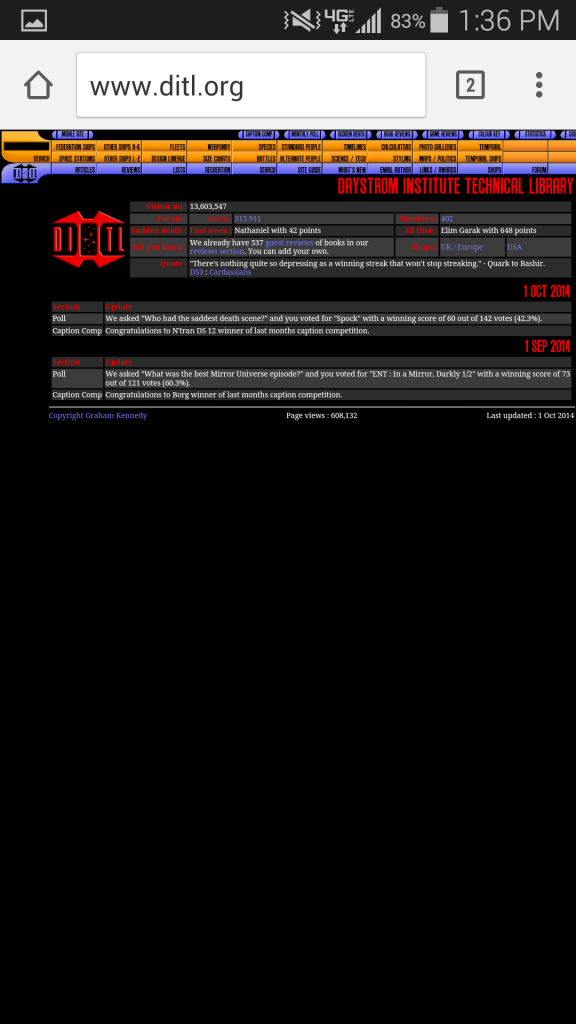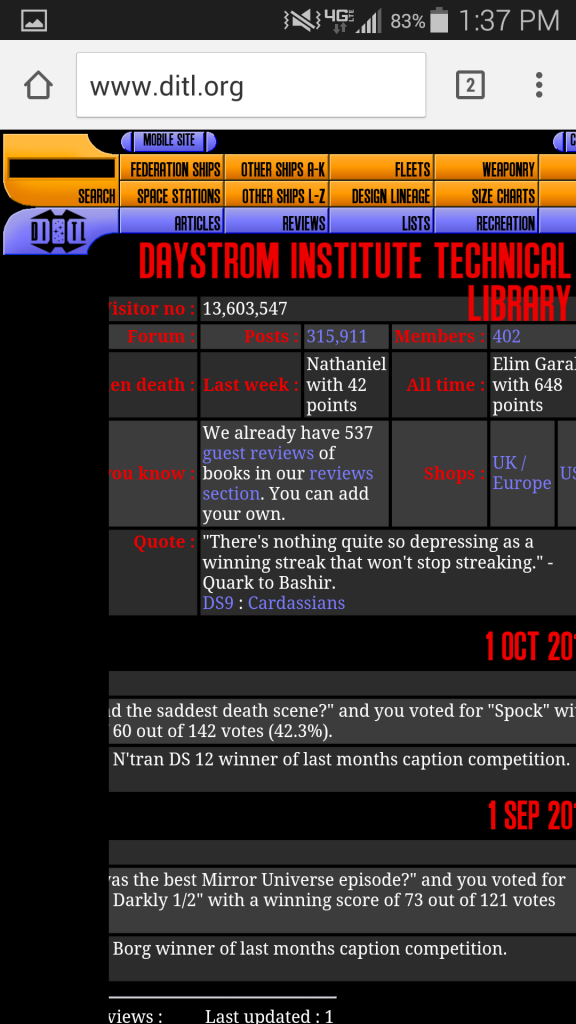Page 7 of 9
Re: Main page nits
Posted: Fri Oct 24, 2014 2:13 am
by McAvoy
I a still having an issue with the front page and the frames on my cell phone. It does it with all of my Android phones. The frames shrink when I zoom in.
And no I don't use to mobile site.
Re: Main page nits
Posted: Sat Oct 25, 2014 2:59 pm
by IanKennedy
McAvoy wrote:I a still having an issue with the front page and the frames on my cell phone. It does it with all of my Android phones. The frames shrink when I zoom in.
And no I don't use to mobile site.
There are no frames on the site anymore. There haven't been for several years. Are you able to post a picture of what you are seeing.
Re: Main page nits
Posted: Sat Oct 25, 2014 6:34 pm
by McAvoy
Maybe not frames but the bar on top shrinks.
I will try figure out how to make a screen shot on my phone.
Re: Main page nits
Posted: Sat Oct 25, 2014 6:47 pm
by McAvoy
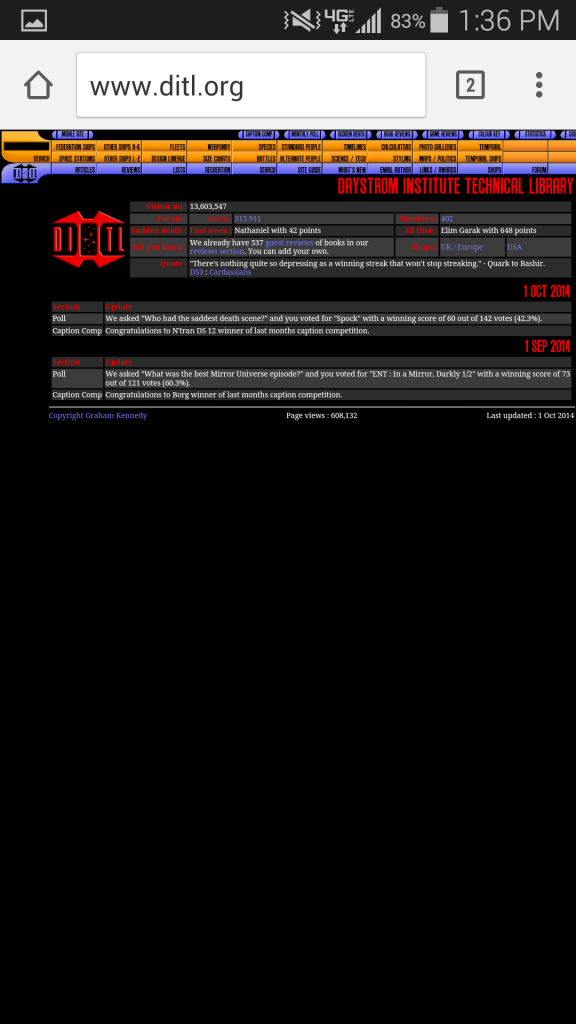
See how small the buttons are? Turning the screen helps somewhat.
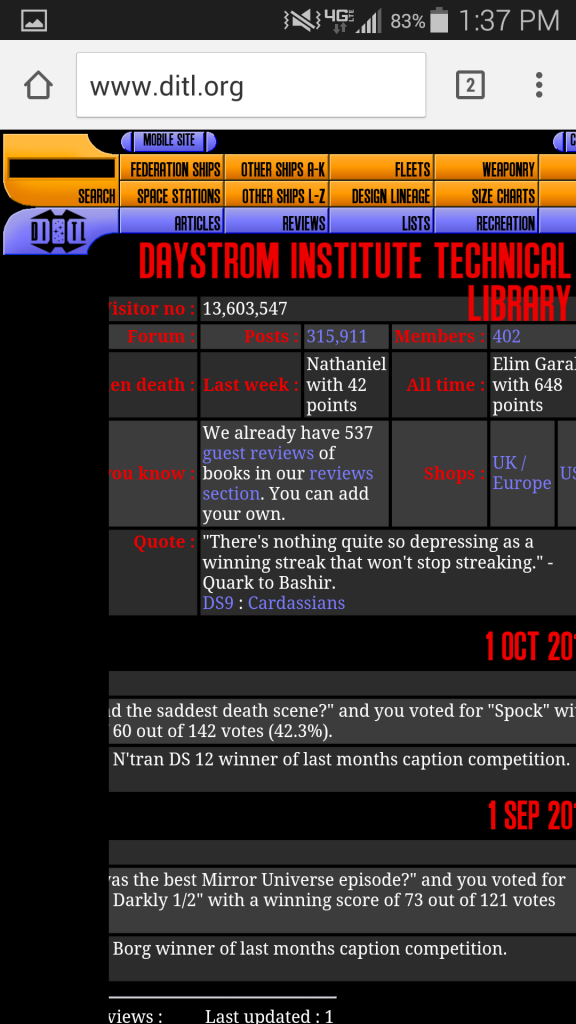
When I zoom in it looks like that. However when I try to scroll to the right it doesn't stay it bounces back to the left or doesn't even move. The lower... frame does allow for moving around.
Not that important because I keep a tab open in my phone connected to the site all the time but it might be frustrating for new people browsing the site.
Re: Main page nits
Posted: Tue Oct 28, 2014 10:44 pm
by Tinadrin Chelnor
Not sure if this goes here, but on your "Links Page" the links to the following no longer work:
* Big Bill's Star Trek Stuff
* Borg Institute of Technology
* Star Trek Archive
Re: Main page nits
Posted: Tue Oct 28, 2014 10:48 pm
by IanKennedy
Tinadrin Chelnor wrote:Not sure if this goes here, but on your "Links Page" the links to the following no longer work:
* Big Bill's Star Trek Stuff
* Borg Institute of Technology
* Star Trek Archive
Fixed, thanks
Re: Main page nits
Posted: Tue Oct 28, 2014 10:50 pm
by IanKennedy
McAvoy wrote: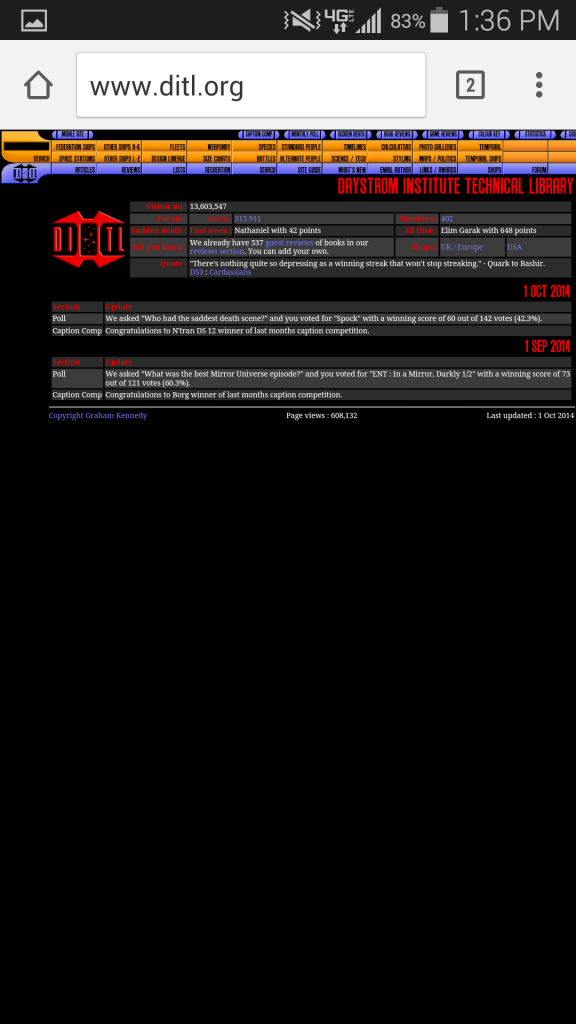
See how small the buttons are? Turning the screen helps somewhat.
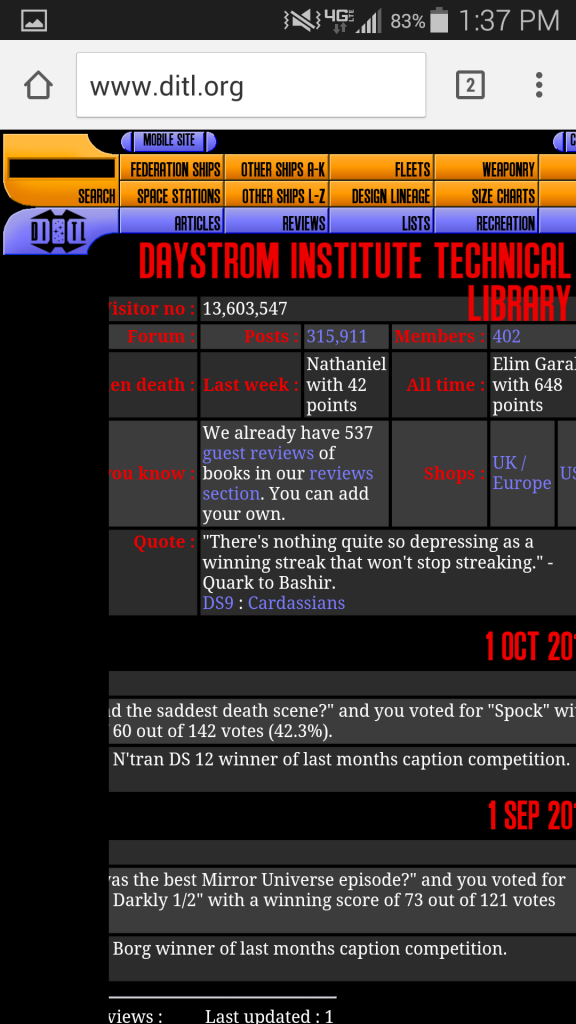
When I zoom in it looks like that. However when I try to scroll to the right it doesn't stay it bounces back to the left or doesn't even move. The lower... frame does allow for moving around.
Not that important because I keep a tab open in my phone connected to the site all the time but it might be frustrating for new people browsing the site.
It's quite odd, I'm not sure why it's not allowing scrolling. I've not disabled it at all. The same code works on other sites I create. I'll keep looking.
Re: Main page nits
Posted: Tue Nov 11, 2014 10:12 pm
by IanKennedy
McAvoy wrote: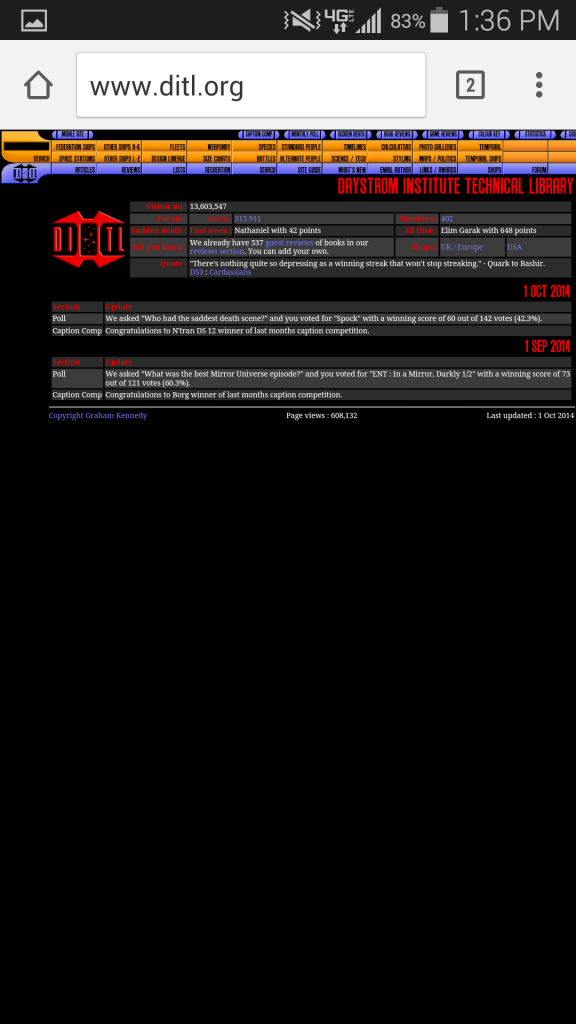
See how small the buttons are? Turning the screen helps somewhat.
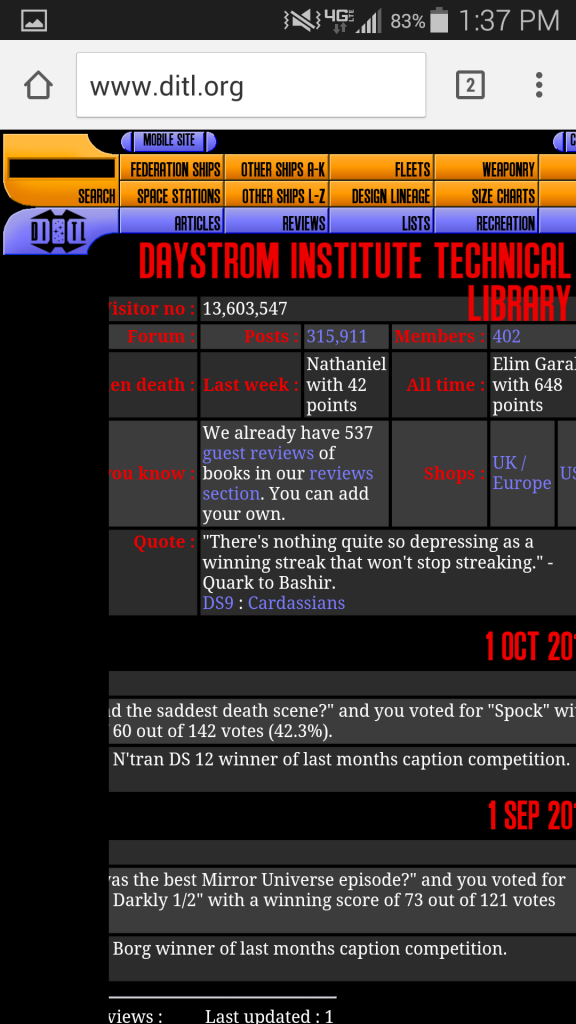
When I zoom in it looks like that. However when I try to scroll to the right it doesn't stay it bounces back to the left or doesn't even move. The lower... frame does allow for moving around.
Not that important because I keep a tab open in my phone connected to the site all the time but it might be frustrating for new people browsing the site.
OK, I think I've got this working. It now works on my iPhone and iPad. Please give it a test and let me know.
Re: Main page nits
Posted: Wed Nov 12, 2014 3:30 am
by McAvoy
Totally locked on the upper bar when I zoom in. The main page I can scroll or move around.
Anyone else with a Android have this problem?
Re: Main page nits
Posted: Wed Nov 12, 2014 8:09 am
by IanKennedy
You will need to force the page to reload, in order to clear the cache
Re: Main page nits
Posted: Wed Nov 12, 2014 5:17 pm
by McAvoy
Yep it works now. Thanks.
Re: Main page nits
Posted: Wed Nov 12, 2014 5:24 pm
by IanKennedy
Great thanks.
Re: Main page nits
Posted: Fri Dec 05, 2014 6:46 am
by Teaos
When on the main site, the width of the page keeps rapidly switching. The scoll bar on the right hand size switches between normal and twice as big as it should be, it happens very rapidly, maybe 3-5 times a second like a flicker. I originally though the page just hadnt fully loaded and some boxes were adjusting as other loaded, but it stayed for several minutes and never went away, I wonder if its the decorations?
I'm using a fairly modern Google Chrome and windows 7.
Re: Main page nits
Posted: Fri Dec 05, 2014 6:48 am
by Teaos
Ah I see what it is, there is momentarily one scoll bar being added for the whole page including the buttons at the top, that added to the normal scoll that just covers "whats new" makes it double in size, but it does blink into and out of existence like twice a second.
Re: Main page nits
Posted: Fri Dec 05, 2014 8:10 am
by IanKennedy
It's likely the snow